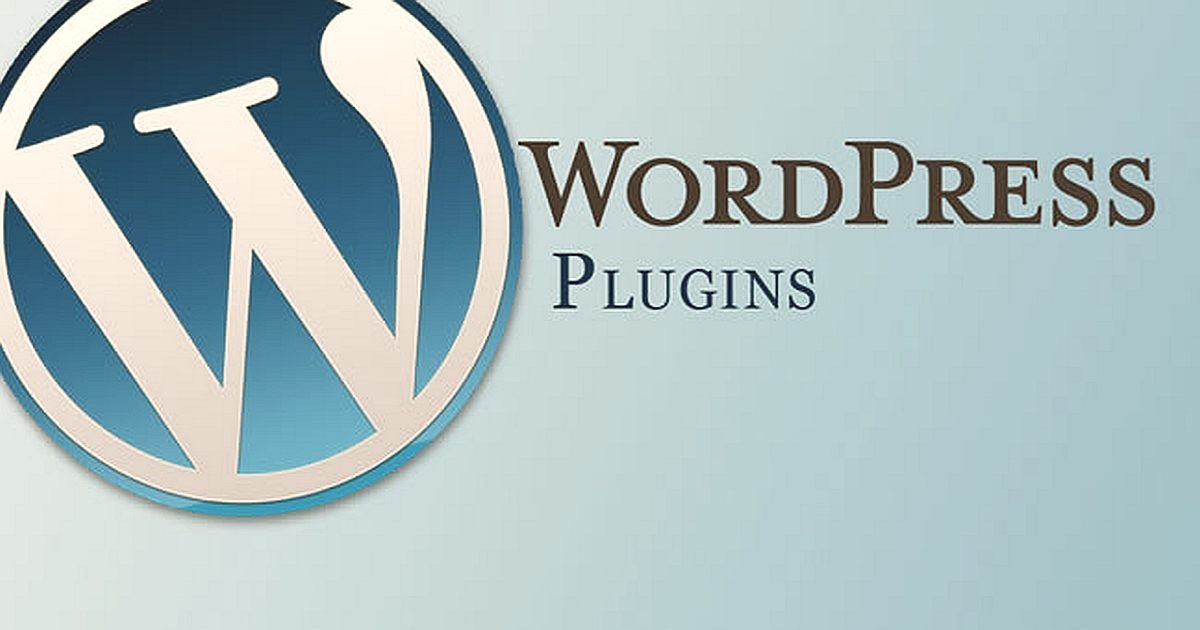What Are WordPress Plugins?
WordPress plugins are add-ons that extend your website’s functionality and features. They allow you to customize your site, optimize it for search engines, enhance security, integrate social media, and much more. Plugins are essential for creating a dynamic online presence tailored to your specific needs and goals.
What Are WordPress Plugins Used For?
Here are some specific ways plugins can enhance your WordPress website:
- Enhancing User Experience: Create a more engaging, faster, and user-friendly website.
- Improving SEO: Optimize your content and site structure for better search engine performance.
- Social Media Integration: Seamlessly connect your site to your social media pages, enabling easy content sharing and increased traffic.
- Performance Optimization: Improve site speed and reduce loading times to enhance online rankings and visitor retention.
- Security: Strengthen your website against hackers and spammers.
- Analytics: Track website traffic and user behavior to make data-driven decisions for growth.
For those looking to increase blog traffic and attract more visitors, WordPress offers numerous plugins to help achieve these goals.
The Best WordPress Plugins for Boosting Blog and Website Traffic
Here’s a quick overview of both simple and advanced plugins that can enhance your blog and website’s search engine performance:

1. Yoast SEO
Key Features
● Automated SEO improvements (canonical URLs, meta tags)
● Content Analysis
● Breadcrumb navigation, Schema Markup Integration
Yoast SEO is a popular plugin that helps with on-page SEO, offering tools for adding meta titles and descriptions, generating sitemaps, and real-time content analysis feedback.

2. W3 Total Cache
Key Features
● Page and post caching for quicker load times
● Minification of HTML, CSS, and JavaScript files
● CDN integration
● Image Optimization
This plugin not only enhances SEO rankings and user experience but also significantly boosts site speed through efficient browser caching mechanisms, ensuring faster page load times and improved performance across all devices.

3. Smush
Key Features:
● Lossless image compression
● Lazy loading for images
● Bulk Smush for multiple images
● Customizable Compression Settings
Smush optimizes images to significantly reduce load times, thereby enhancing site speed and overall user experience. By efficiently compressing images without compromising quality

4. All In One SEO (AIOSEO)
Key Features:
● Automated SEO features and XML Sitemap support
● Google Analytics integration
● Compatibility with most other plugins
Seamless E-commerce Integration
AIOSEO simplifies SEO tasks, enabling you to add meta tags, generate sitemaps, and improve content indexability with minimal configuration.

5. MonsterInsights
Key Features:
● Easy Google Analytics integration
● Real-time stats and insights
● Enhanced eCommerce tracking
MonsterInsights provides a user-friendly dashboard for understanding audience behavior and traffic sources, helping to boost website traffic.

6. OptinMonster
Key Features:
● Lead capture form creation
● A/B testing and page-level targeting
● Exit-Intent technology
OptinMonster converts abandoning visitors into subscribers and customers with targeted campaigns.

7. Ahrefs WordPress SEO Plugin
Focuses on content auditing and offers recommendations based on metrics like keyword ranking, traffic, and backlinks to improve search engine visibility.
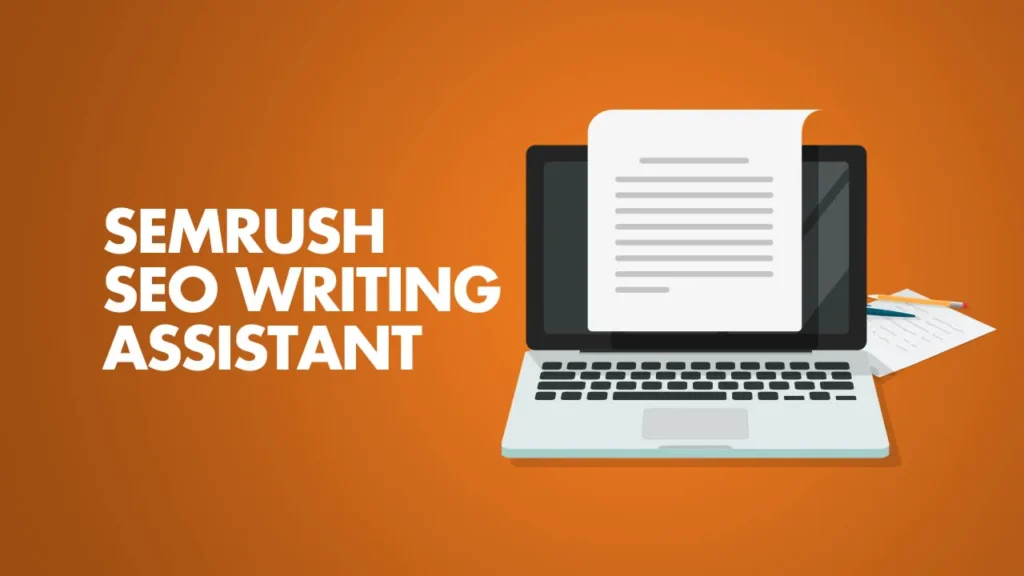
8. Semrush SEO Writing Assistant
Key Features:
● Keyword recommendations
● Rephraser feature, Readability checker
● Content Analysis
● Plagiarism Checker
This plugin optimizes content for readability, tone, originality, and SEO directly in the WordPress editor.
How to Use WordPress Plugins Effectively
To maximize the benefits of plugins, follow these best practices:
- Choose Plugins Wisely: Select plugins based on quality reviews, regular updates, and compatibility with your WordPress version. Focus on those targeting SEO, speed optimization, and website traffic analytics.
- Maintain Plugin Health: Regularly update your plugins to safeguard against security vulnerabilities and benefit from improved features.
- Avoid Overloading: Too many plugins can slow down your site.
- Monitor Performance: Use tools like Google Analytics to track the impact of plugins on your website traffic and make adjustments as needed.
- Seek Professional Help: Consider enlisting a WordPress website design company for custom solutions that ensure seamless plugin integration and optimal site performance.
Improve Brand Awareness and Increase Your Rankings with Division Web Design’s WordPress SEO Services
Building a WordPress website is just the beginning. To make an impact and expand your reach, leverage WordPress’s extensive range of plugins.
If you’re unsure how to use plugins effectively, let Division Web Design assist you. Our experts can help you maximize WordPress’s capabilities for your benefit.
As a comprehensive WordPress website design company, we offer everything from web design and optimization to maintenance and hosting, ensuring your online platform is set up for success.
Are you interested in our SEO services for WordPress? Contact us today to learn how we can enhance your online visibility and performance.